Keeping Your Files Private
As computers become more incorporated into our everyday lives—online shopping, bill payment, etc.—it’s easy for your hard drive to become filled with online shopping receipts , electronic statements, miscellaneous login/password information, and other private documentation that you’ll want to keep away from wandering eyes. What’s the best way to keep your personal information private on your computer? With a little common sense and armed with a little technical knowledge, you’ll be able to maintain your privacy while enjoying the benefits the digital revolution has to offer.
Create Your Own Account
Even if you don’t share your computer with other people, it’s always a good idea to create an account that you need to manually log into. Windows does a pretty good job at keeping users’ files private and out of reach from other users. This security technique isn’t rock solid, and certainly shouldn’t be relied upon as one’s only means of privacy and security, but it adds an extra layer of obstruction to further frustrate unauthorized, roving eyes.
Using Windows’ EFS—Encryption File System—technology will obfuscate your files, making them truly confidential and “for your eyes only”. EFS is available in most versions of Windows:
Once the encryption processes finishes, your files will be encrypted. The beauty of using Windows’ built-in encryption is that you don’t need to input a password or jump through hoops every time you want to access your encrypted files; all you need do is login to your account, and you’ll be able to treat your encrypted files as if they weren’t even encrypted! Other users on the PC won’t be able to access your protected data, as the only way to do this is to have access to your private account, so, as common sense dictates, keep your login/password confidential and arbitrary enough so that they cannot be easily guessed for nefarious reasons.
If you would rather use an encryption method that doesn’t depend on Microsoft’s OS, give TrueCrypt a try. TrueCrypt is free and is great at creating encrypted “containers” to store all your precious data in; these encrypted containers can then be mounted via the TrueCrypt service to gain access to the container’s contents on the grounds that a correct password is input when prompted.
TrueCrypt isn’t as convenient as Windows’ built-in encryption routine, as with the built-in method, all one needs to do is be logged into their account to access their protected data; with a TrueCrypt container, you must manually mount and enter in your password each time you want to access your encrypted data. The extra step involved isn’t a big deal, and the added benefit of not having to rely on EFS makes TrueCrypt even more appealing.
By keeping all your important data encrypted and away from prying eyes, you’ll create peace of mind and protect yourself from data thieves.
Pc Doc Pro provides you complete solution for keep your file protect and dined to miss use your file from other pepole. Know the best trick to keep your file private with Pc Doc Pro

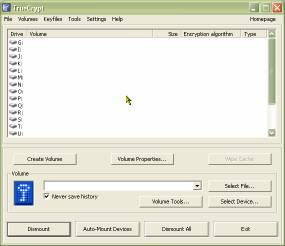



No comments:
Post a Comment